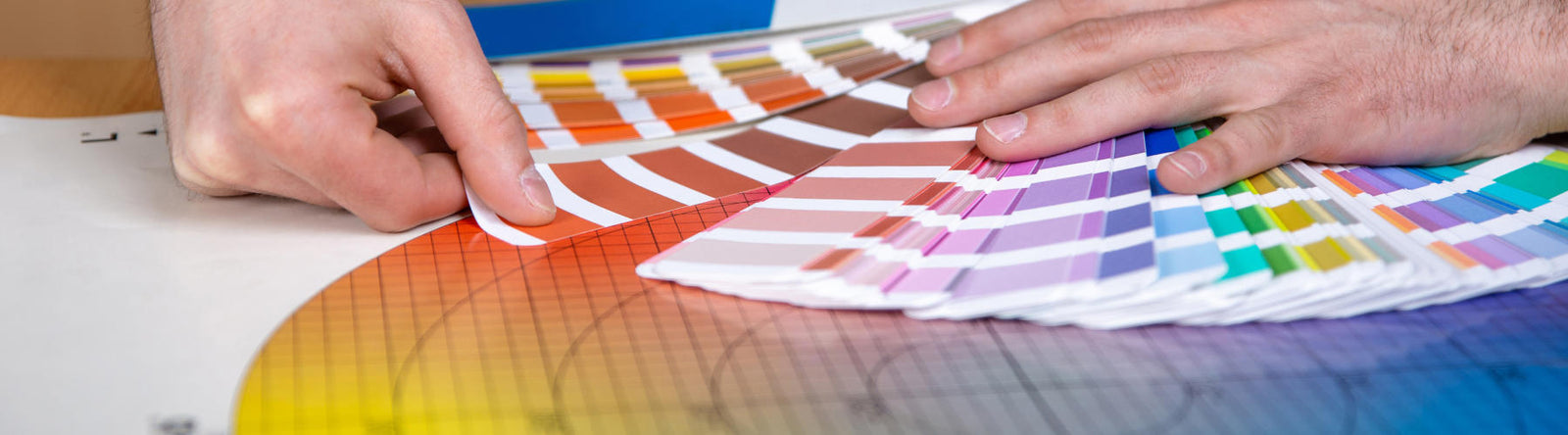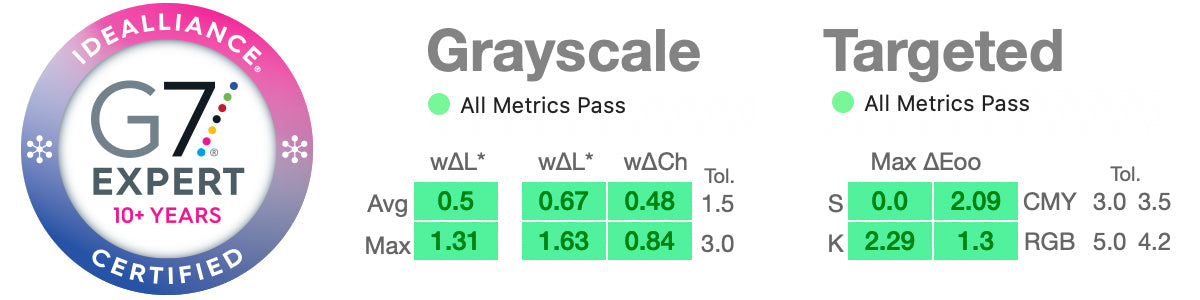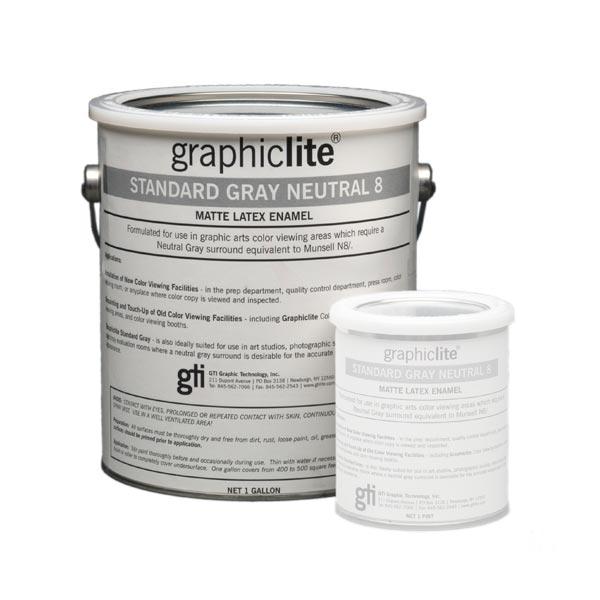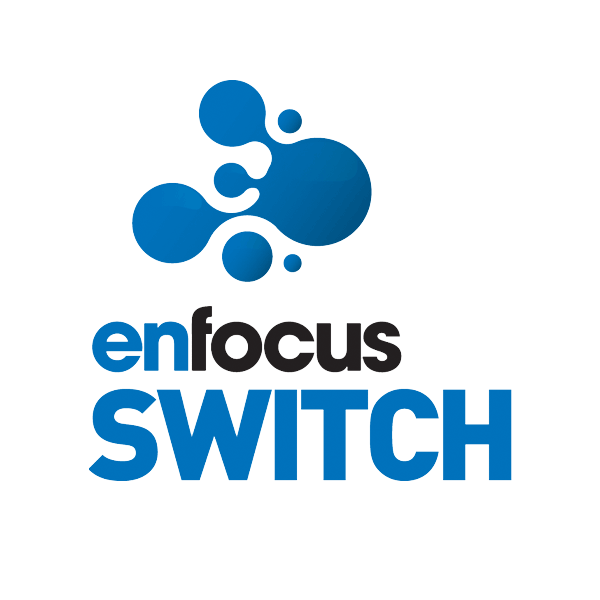Why should I calibrate and profile my scanner?
You bought a nice scanner in order to capture the highest quality images. So why wouldn't you insist that the colors your scanner records are accurate as well? By calibrating your scanner, you will get images that are true to the original source colors.
How do I calibrate and profile my scanner?
- You will first need a color reference sheet with known colors, and color management profiling software, which will record what colors the scanner sees and compare them with the actual colors on the reference sheet. Purchase scanner profiling charts.
- Scan the color reference sheet with all color management and color corrections defeated.
- Clean up the scan by removing scratches and dust by carefully cloning them out.
- Launch your scanner profiling software and select the reference file for the chart scanned.
- Load corrected image into scanner profiling software.
- Crop to define the area to be analyzed in the profiling software
- Your color mapping software will save this color difference as a color profile for your scanner. Future scan colors will be adjusted according to this profile, and hence accurately capture the true source colors.